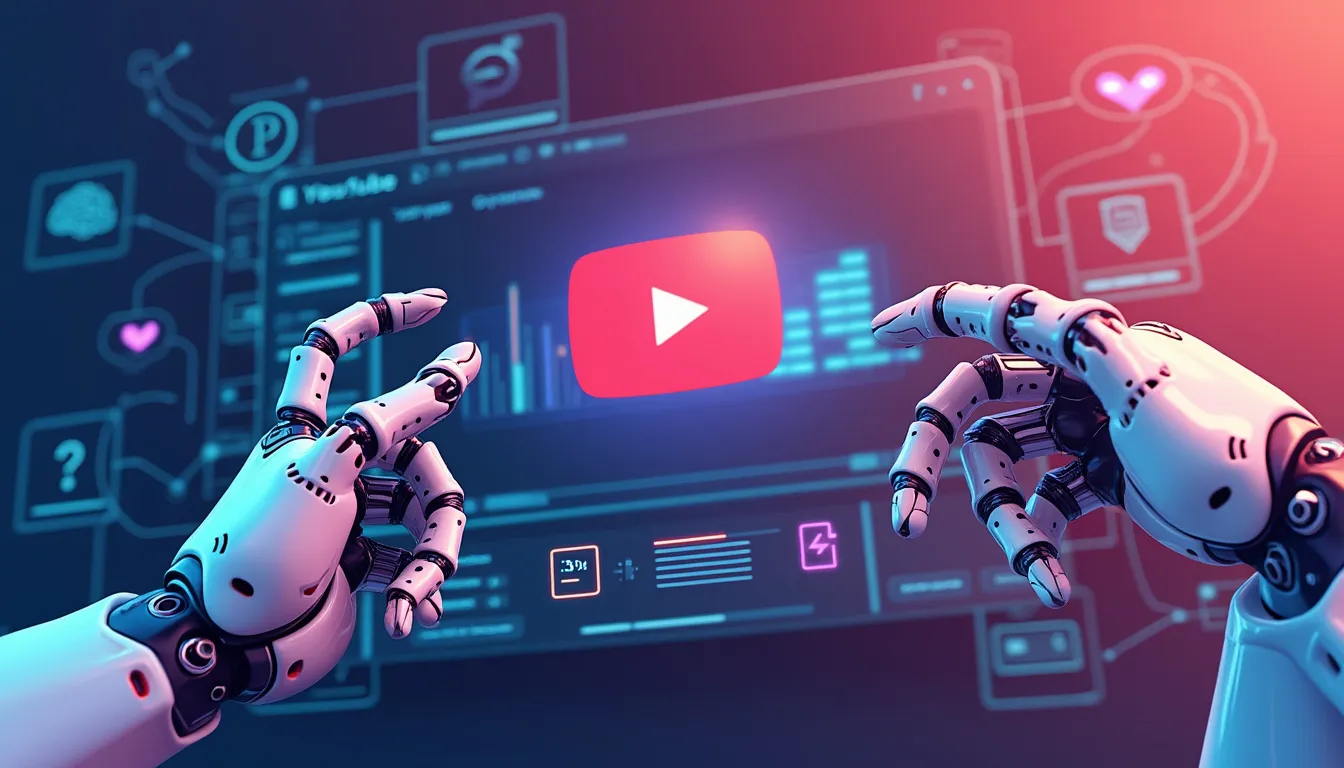How to Create an Engaging WordPress Author Blog
Creating a WordPress author blog isn’t just about slapping words on a webpage and hoping for readers. It’s about crafting a digital space that tells your story, showcases your work, and captivates your audience. Here’s a thorough guide on how to make your WordPress author blog stand out and engage your readers.
1. Choose a Domain and Hosting
Start with a memorable domain name that reflects your brand as an author. It could be your name, the title of your book, or a blend of both. Once you’ve nailed down the domain, select a reliable hosting service. Popular choices include Bluehost, SiteGround, and WP Engine. A good hosting provider ensures your blog loads quickly and stays online.
2. Select an Engaging Theme
Your WordPress author blog needs to look professional. Choose a theme that’s visually appealing and easy to navigate. Themes like Astra, OceanWP, and GeneratePress are fantastic for author blogs because they’re customizable and mobile-friendly.
3. Install Essential Plugins
Plugins can enhance functionality and provide features that keep your audience engaged. Consider adding:
- Yoast SEO: Optimize your content for search engines.
- Akismet: Keep spam comments under control.
- WPForms: Create contact forms for reader interaction.
- MonsterInsights: Track your blog’s performance with Google Analytics.
4. Create Quality Content
Content is king, and your blog must offer value to readers. Mix up your posts to include:
- Writing tips and tricks
- Behind-the-scenes looks at your writing process
- Book previews and excerpts
- Author interviews
- Personal stories and anecdotes
Make your writing engaging, authentic, and conversational to keep your audience coming back for more.
5. Optimize for SEO
Search Engine Optimization (SEO) is crucial for drawing organic traffic to your blog. Here are some key tips:
- Use Keywords: Integrate keywords like WordPress author blog naturally in your posts.
- Meta Descriptions: Write compelling meta descriptions for each post.
- Internal Linking: Link to your other blog posts to keep readers on your site longer.
- Alt Text for Images: Describe your images with alt text to enhance accessibility and SEO.
6. Engage with Your Audience
Building a loyal readership requires interaction. Respond to comments, participate in discussions, and encourage feedback. Use social media to promote your blog and interact with your followers. Running giveaways, hosting Q&A sessions, and sharing reader-generated content can further increase engagement.
7. Incorporate Visuals
Break up text with images, videos, and infographics. Visual content not only makes your blog more attractive but also enhances readability. Tools like Canva can help you create stunning visuals even if you’re not a graphic designer.
8. Promote Your Blog
You’ve created excellent content—now it’s time to share it. Promote your blog through:
- Social media platforms like Facebook, Twitter, and Instagram
- Email newsletters
- Guest blogging on other sites
- Collaborations with other authors
The more you promote, the wider your content will spread and the more readers you’ll attract.
9. Regularly Update Your Blog
Consistency is key. Regularly publish new content to keep your audience engaged and coming back for more. Create a content calendar to help you plan and stick to a regular posting schedule.
Creating a successful WordPress author blog takes time and effort, but it’s worth it. By following these steps, you’ll build a blog that not only showcases your talents but also connects you with your readers and grows your audience.
Get in touch with us to start leveraging AI SEO for your business