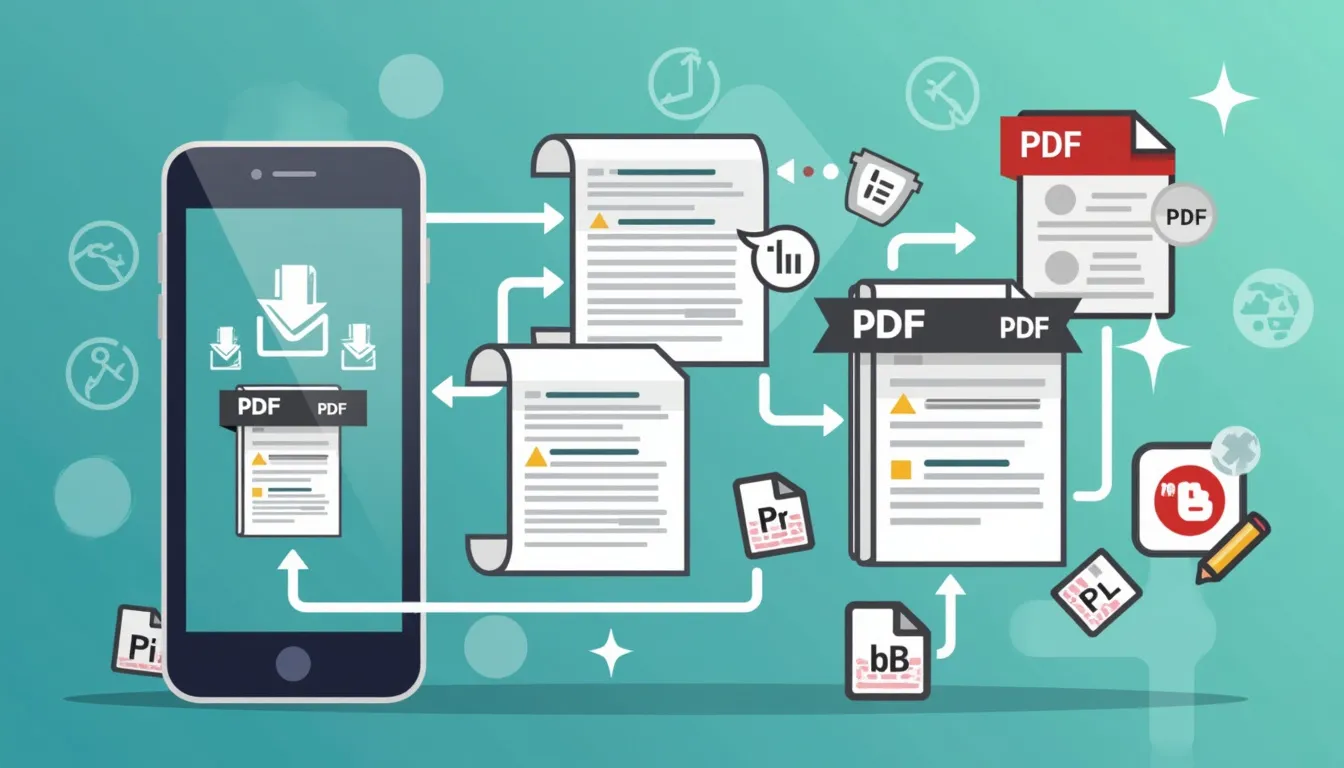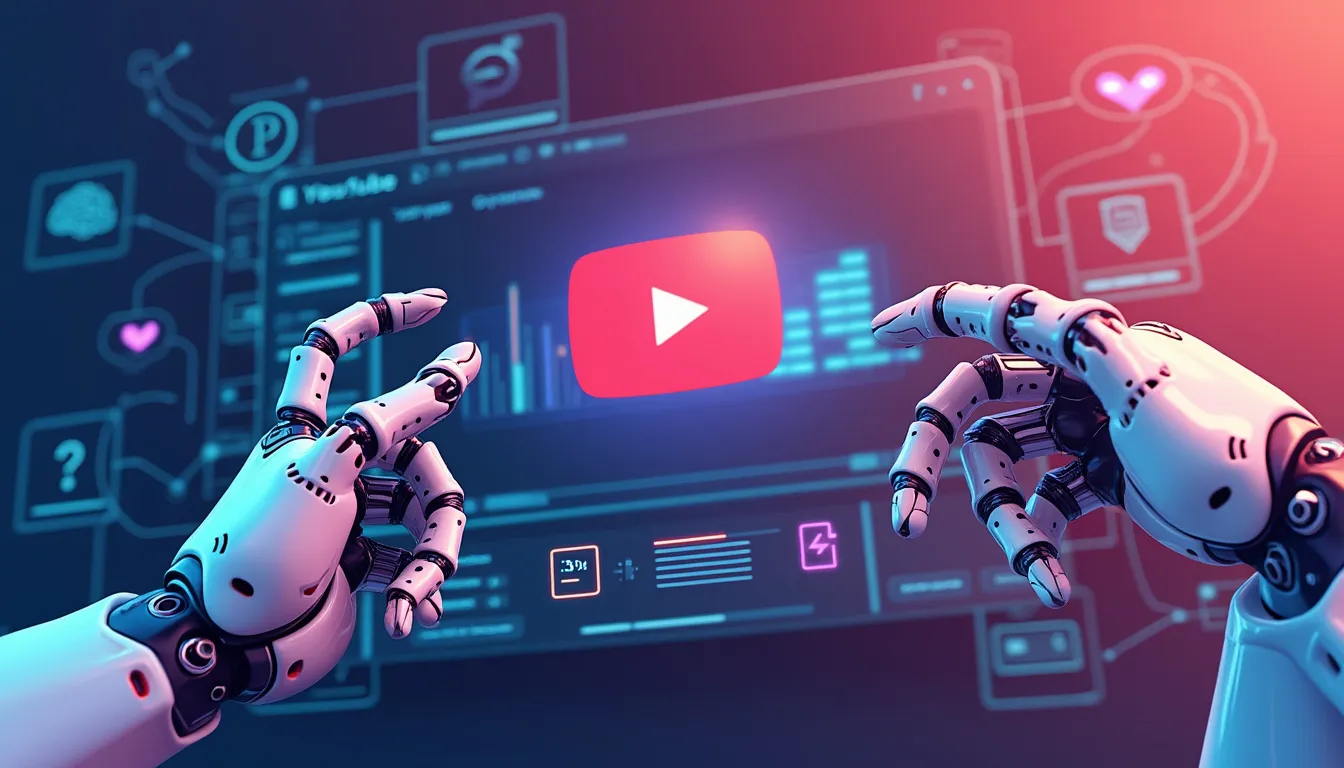Best Free App to Download Multiple Blog Posts as a PDF
In today’s digital era, saving content for offline use is paramount. Whether you’re a blogger, researcher, or just an avid reader, having the ability to download multiple blog posts as a PDF can greatly enhance your productivity and convenience. But, let’s face it, finding the right tool can be like searching for a unicorn – seemingly impossible! Fret not, for we’ve got the ultimate solution for you.
Why Convert Blog Posts to PDF?
Before diving into the magical realm of apps, let’s understand why converting blog posts to PDF is beneficial. PDFs are universally accessible across different devices and platforms without losing formatting. They’re easily shareable, printable, and most importantly, perfect for offline reading. Imagine having your favorite blog’s content available at your fingertips, regardless of your internet connection status. Blissful, right?
Introducing the Best Free App: Blog2PDF
Meet Blog2PDF, the knight in shining armor in the quest to download multiple blog posts as a PDF for free! It’s a user-friendly application designed to streamline the process, making your life easier and your reading experience seamless.
Features of Blog2PDF
- Batch Downloading: Easily select multiple blog posts and download them in one go, saving you precious time.
- High-Quality PDFs: Ensures that the formatting, images, and links are preserved, resulting in high-quality documents.
- Customizable Options: Choose what elements to include, such as comments, author bios, or related post links.
- Offline Access: Once downloaded, access your PDFs anytime, anywhere, without worrying about internet connectivity.
- Ad-Free Experience: Enjoy an interface that’s free from pesky ads and distractions.
How to Use Blog2PDF?
Using Blog2PDF is as easy as pie—or even easier, if you’re not much of a baker! Here’s a simple guide to get you started:
- Download the App: Head over to your app store and search for Blog2PDF. Download and install the application.
- Select Blog Posts: Open the app and input the URLs of the blog posts you wish to download. You can add multiple URLs at once.
- Customize: Choose your desired settings, such as layout preferences and inclusion of specific elements.
- Convert: Hit the ‘Convert’ button and wait for the magic to happen. Your selected blog posts will be transformed into a PDF format promptly.
- Download and Enjoy: Once conversion is complete, download your PDFs and enjoy the content offline at your convenience.
Benefits of Using a Free App
Using a free app like Blog2PDF comes with a plethora of perks. Not only do you save money, but you also gain access to premium features without any hidden costs or subscriptions. Free doesn’t always mean compromised quality; in this case, it means smarter savings and enhanced utility. The modern-day treasure, indeed!
Conclusion
When it comes to efficiently download multiple blog posts as a PDF, Blog2PDF stands out as a reliable and efficient solution. It’s packed with features that cater to various user needs while being incredibly easy to use. The combination of functionality and convenience makes it the top choice for anyone looking to convert blog posts into PDFs for free. So, why wait? Dive into the world of offline content with Blog2PDF today!